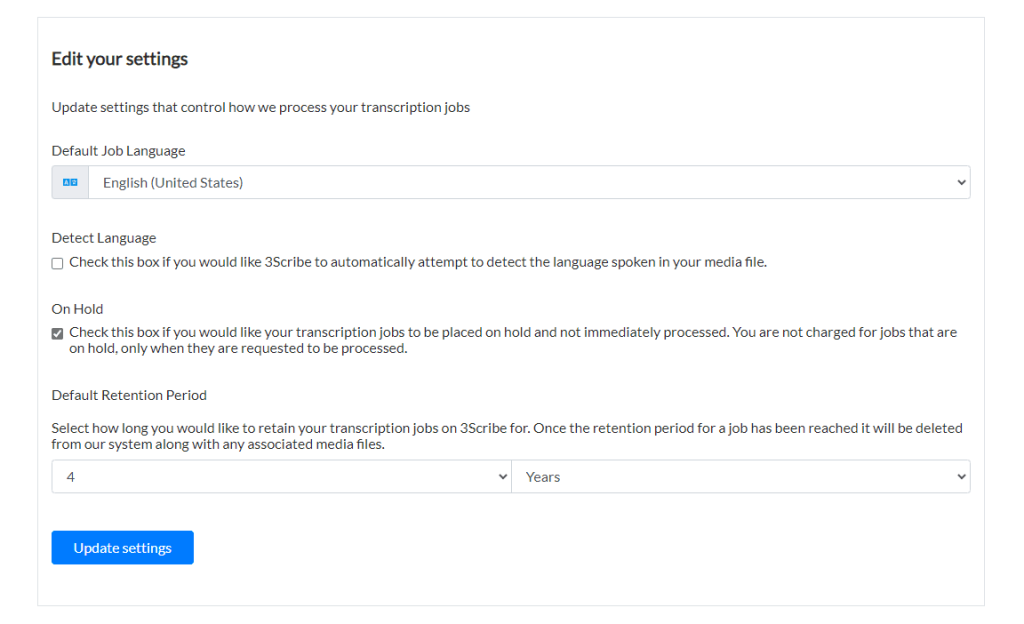What is the “On Hold” Status?
Sometimes you want more control over which files get transcribed—especially when you’re sending a high volume of audio or video through integrations like Zendesk or Zapier. That’s why we introduced the On Hold status.
When a job is set to On Hold, 3Scribe will:
- Upload and analyse the file (to detect duration, codec, and language)
- Pause the process before transcription begins
This lets you review uploaded jobs and manually start transcription only for the files you need. The best part?
You’re only charged for jobs you choose to process.
This can lead to significant savings—especially for high-volume users or teams managing automated workflows.
How to Use “On Hold”
You can set jobs to On Hold when uploading via:
- The 3Scribe web app
- The API
- Integrations like Zendesk, Zapier, Zoom, and Make
You can also make On Hold your default setting in your Account Settings, giving you full control over which files are transcribed and when.